If you are going to buy a desktop computer, you do not have to decide on one of the ready sets. We can choose components perfectly suited to our needs and our budget, and then assemble the PC by yourself. How to build a computer?
By choosing to assemble your computer yourself, you will save a lot. By buying components online, we can easily compare prices and look for promotions. An additional advantage of such a solution is that if we later want to modify the computer, we will not lose the warranty by opening the case, as is the case with ready sets. Each element purchased by us has its own manufacturer’s warranty.
Installation not necessarily on your own
Mounting the computer is easy. However, if we feel extremely insecure about technical issues, we can use the help of specialists. If we buy all components in one online store, we can usually choose the additional option of assembling the set – for a fee or free (depending on the store). Even if we have to pay extra for this service, the already completed set will be cheaper and better suited to our needs than a ready computer.
We choose components – what to look for
The right, well-thought-out selection of components is the most important, key step in assembling your computer yourself. We have to complete them so that they not only meet our requirements, but also match each other.
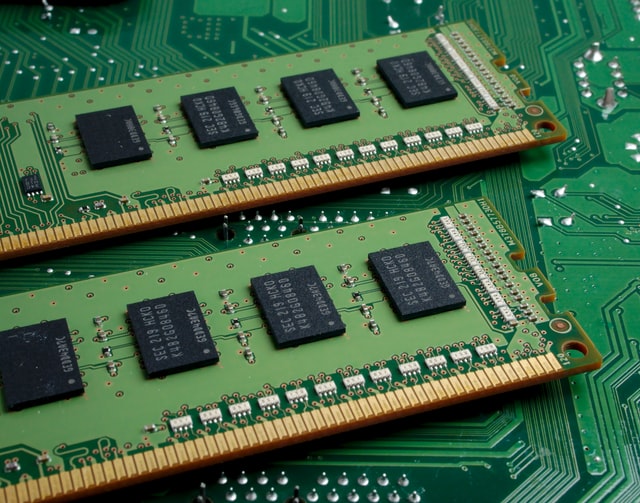
The budget and purpose of the computer
We should start by determining what amount we are able to spend on buying a new computer. Its purpose is also important. Other parameters should have an office computer, and other efficient computer for players.
Processor
The processor is the heart of the computer. It is equipped with so-called component cores, which is responsible for coordinating all tasks performed by the PC. Dual-core processors work in the most basic tasks, but professionals and players can choose models with 4, 6, 8 or more cores. Performance is also affected by the clock frequency – expressed in MHz or GHz.
CPU cooler
By choosing the right CPU cooling we not only ensure quieter computer operation, but also improve stability and performance.
Motherboard
The motherboard is the basic and most important element of a computer. It is where individual components are mounted, e.g. processor, RAM and graphics card. Components such as a hard disk or drives are also connected to it.
RAM
RAM is the computer’s temporary memory. It stores all the information that the PC needs at the moment to perform its tasks. Both the operating system at startup and any running program loads its components into RAM. From this it follows that the more memory – it can be 4 GB, 8, 16 or more – the more operations can be performed at the same time.
Graphics Card
The graphics card shows the effects of computer work on the monitor screen. The higher the performance of this component, the higher the image quality. The computer will be able to display higher resolution and smoother animation.













